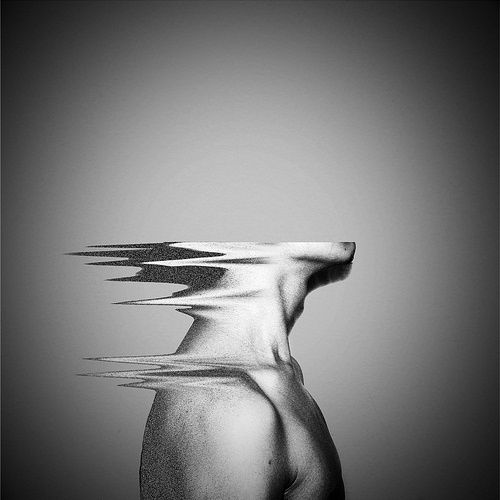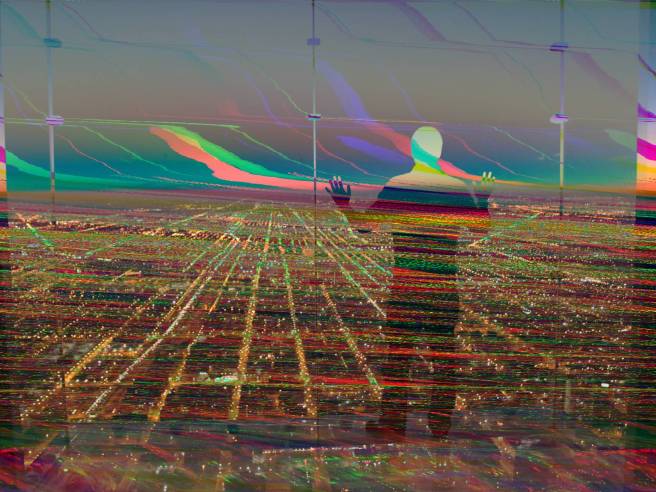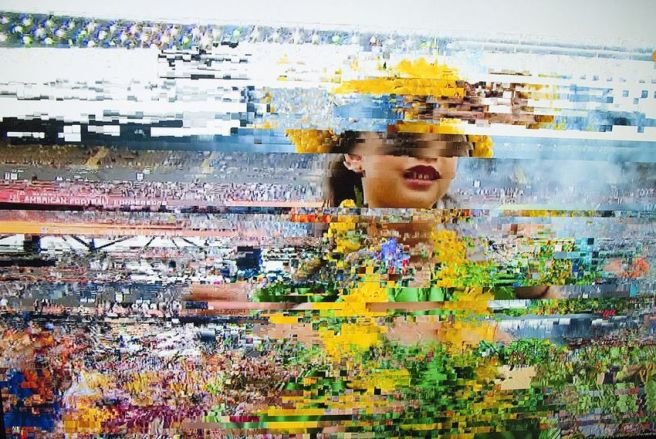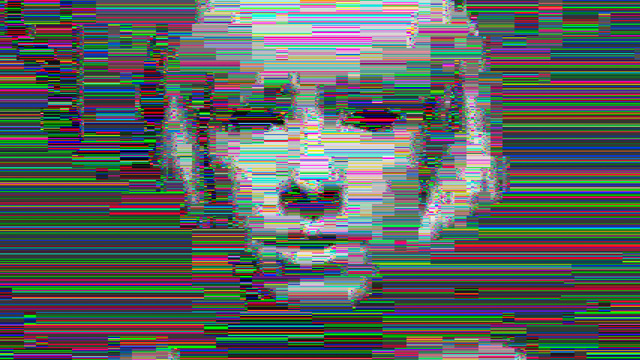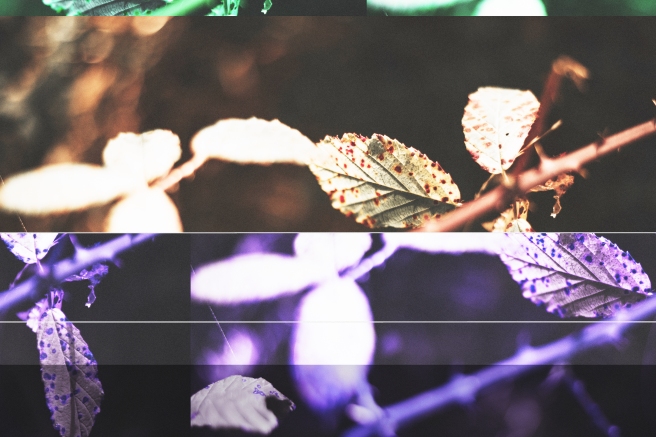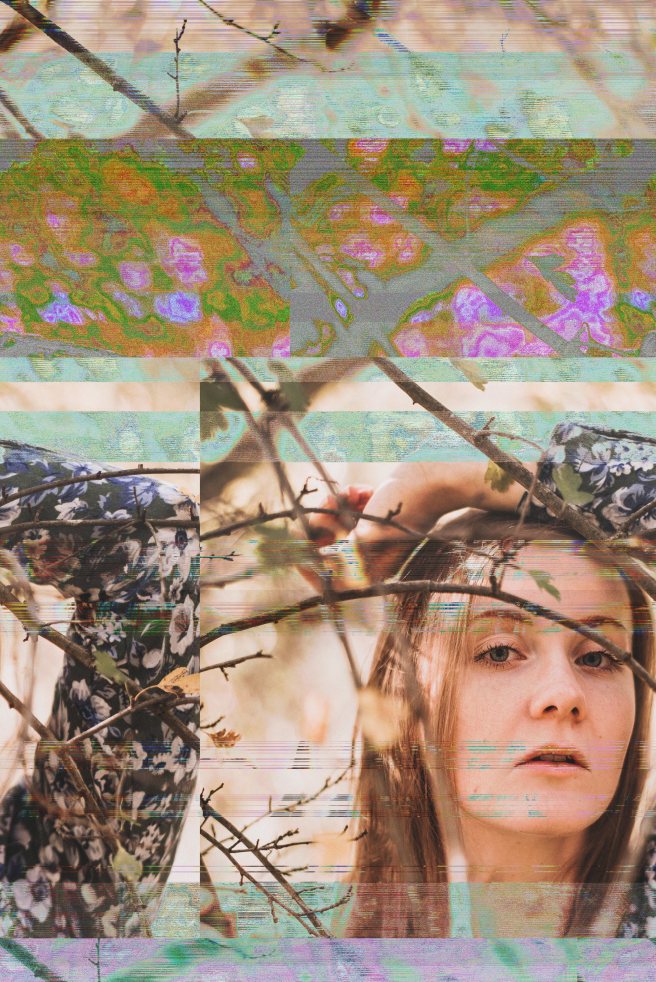Overall I believe this series is very successful! The amount of time and dedication that goes into creating glitch images is extensive and I know how a new found appreciation for those that do it using similar processes. At times it was disheartening when the image kept breaking or didn’t achieve an outcome that was effective but perseverance leaves me with an outcome I am rather happy with. I believe it conveys the message I intended whilst also not being too obvious and allowing the viewer to take from it what they like. I hope to extend the series even further in the future.
One more experiment…
Resizing heavily to pixelize the image further…

FINAL ARTWORK – OBSTRUCTED IDENTITY
GLITCH IT GOOD: UNDERSTANDING THE GLITCH ART MOVEMENT
http://www.theperipherymag.com/on-the-arts-glitch-it-good/
Notes/Abstracts:
- The word “glitch” is already loaded with an aesthetic — highly saturated rainbow stripes and white noise chopping up an image.
- Growing number of artists are aestheticizing errors from digital or analog sources, either by intentional manipulation or by malfunctions and corruptions.
- As we become more and more wrapped up in technology, glitch art has begun to be taken more seriously as a movement with a unique potential for timely cultural commentary, rather than just an aesthetic embraced by individual artists.
- Some processes are much more intentional and labor-intensive than others, making the glitch manipulation itself into something of an art. Some common ways for artists to encounter their glitch include: Analog technology that malfunctions, circuit-bending, data bending, apps that rely on an algorithm (e.g. pixel drifter), datamoshing or z-fighting.
- Glitch art starts conversations that traditional art forms can’t really access, just by the nature of how it’s created.
- The essence of glitch art: Humans subject themselves to technology and exert control over it to a greater or lesser extent to produce a piece of artwork that is a product of both the creator’s intention and the device’s whims.
- Themes inherent in this medium: morbidity and destruction, growth and regeneration, conflicts between control and unpredictability, disassembling and re-appropriating the systems that surround us, technological chaos versus human balance — or vice versa.
- Because of these inherent themes, glitch art has the potential to comment on more than just an artist’s interaction with the technology in the pocket. The conversations it catalyzes transfer easily over to our contemporary relationships to the cities we live in, and glitch art is able to explore the balance of control between us and the institutions in which we are immersed.
- Lana Polansky explains glitch art’s roots in Dada and punk ideologies with regards to the “repurposing and deliberate corruption of materials, impropriety, declarations of radicalism” and the “systemic dismantling” achieved through art.
- Glitch artists, on the other hand, use a medium that plays an active role in determining the final piece of art. The artist’s lack of control and the device’s unpredictability are key aspects in the production of the work; the artist hands over a part of the art-making process to the device and allows the glitch to take the reins.
- As new work is built … perhaps the glitch itself will become less important as a visual clue that it builds on this history of experiments in human/machine interaction.
- One narrative that a handful of artists have explored through glitch art is the corruption of memory in an age of technology.
- Glitch art can comment on our increasing reliance on technology in a specific and relevant way that goes beyond the capability of conventional art forms.
Databending using Audacity Effects
GLITCH TALK, MARCH 2013
HOW TO GLITCH IMAGES USING RGB CHANNEL SHIFTING
Pixel- Drifter
Experimenting with datablending
Using audacity I have began experimenting by applying all of the various effects onto my image and noting the result.
Echo – distort/neg colours

Added additional lines using echo effect

Amplify – lighten image
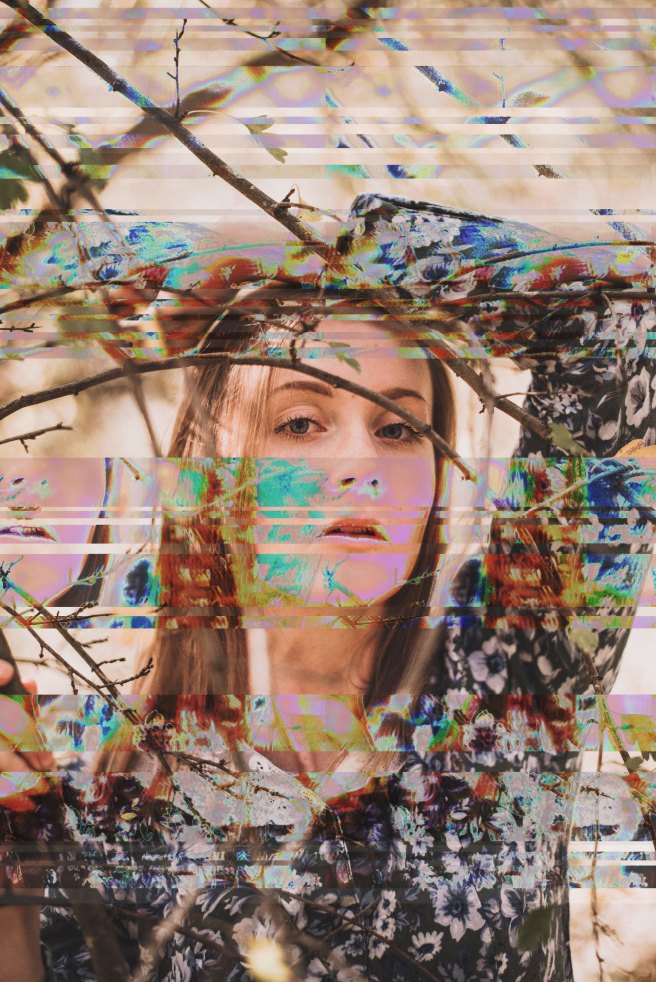
Change Speed – remove noise/soften lines of image
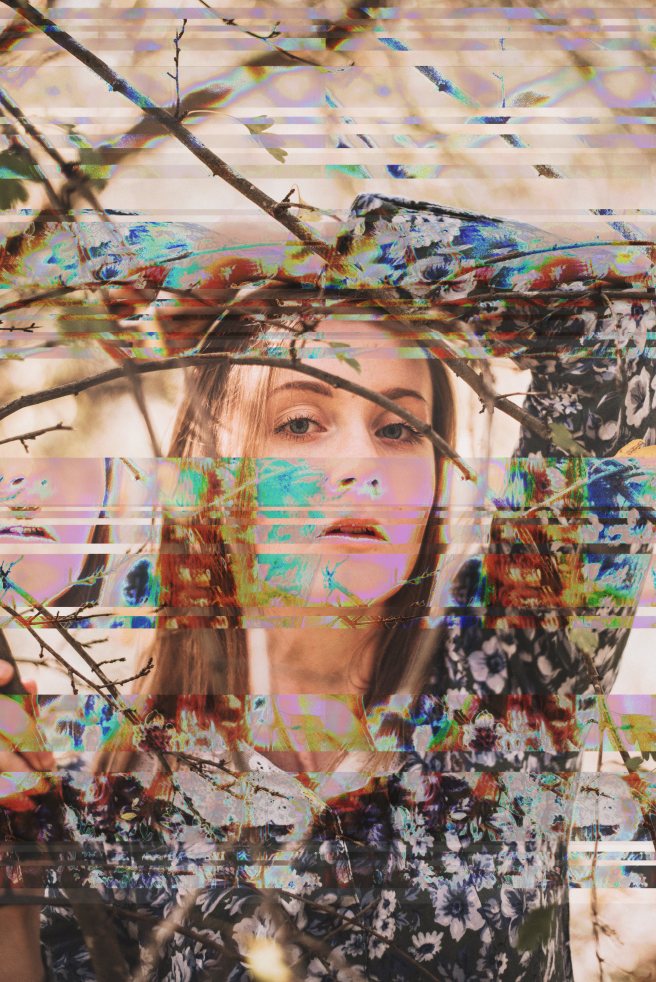
Compressor – lighten

Distort – darken

Fade In – lighten/gradient fade down

Fade In – gradient fades in /lighten

Invert – inverted colours
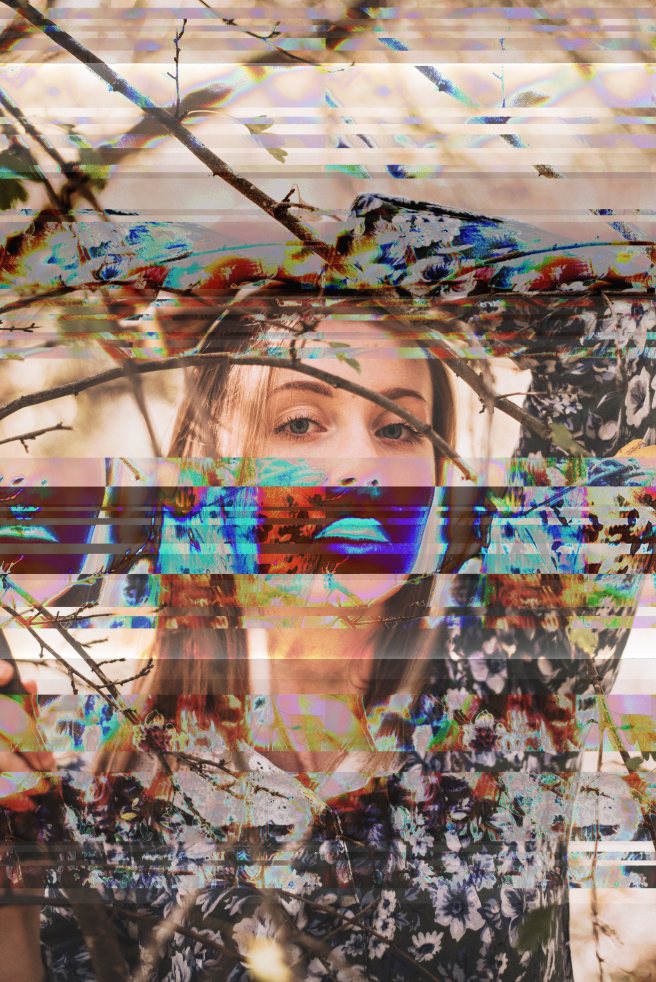
Paulstretch – grey white noise, loss of image
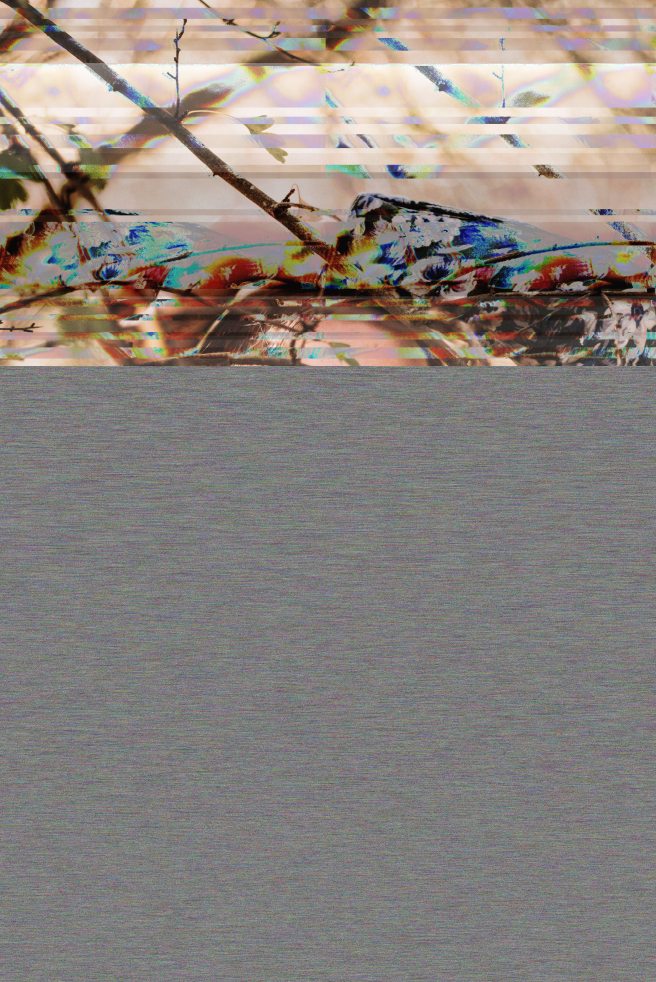
Phaser – soften white noise, some image still showing through
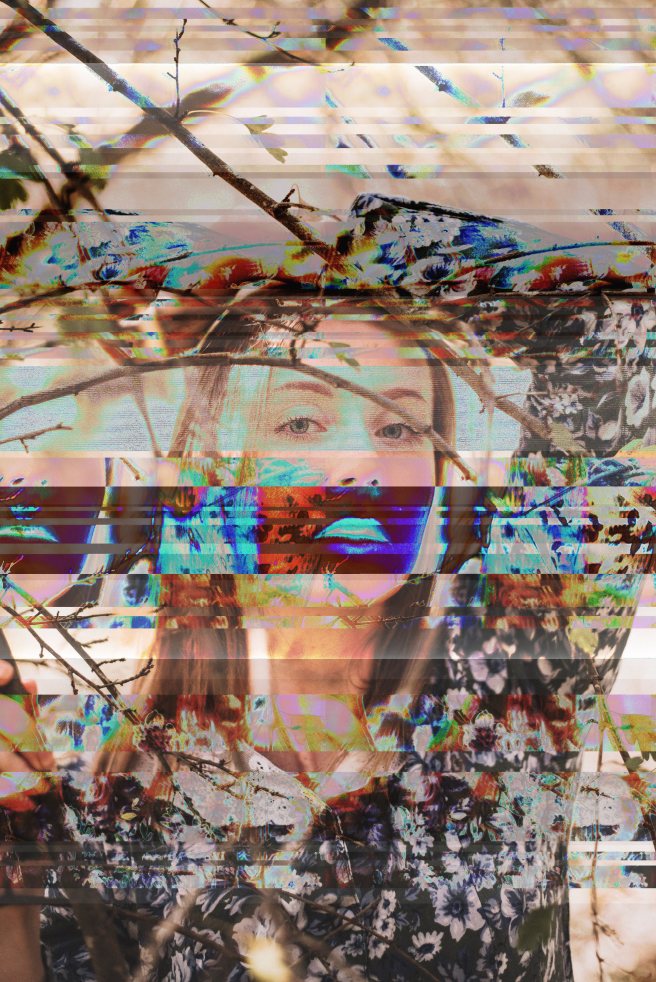
Repeat – shifted image left , purple and black
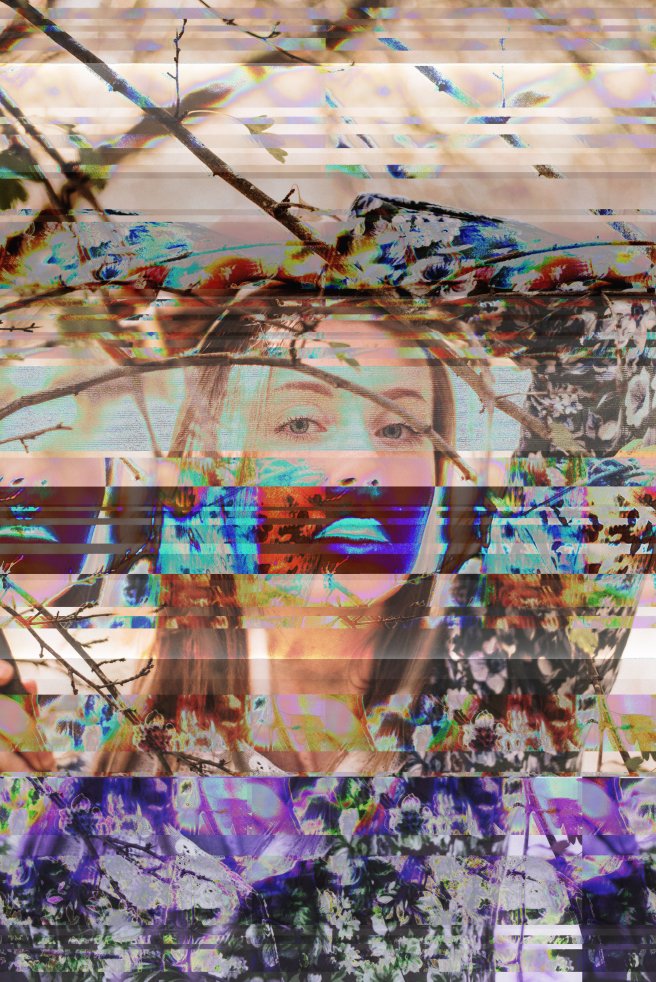
Reverb – add noise
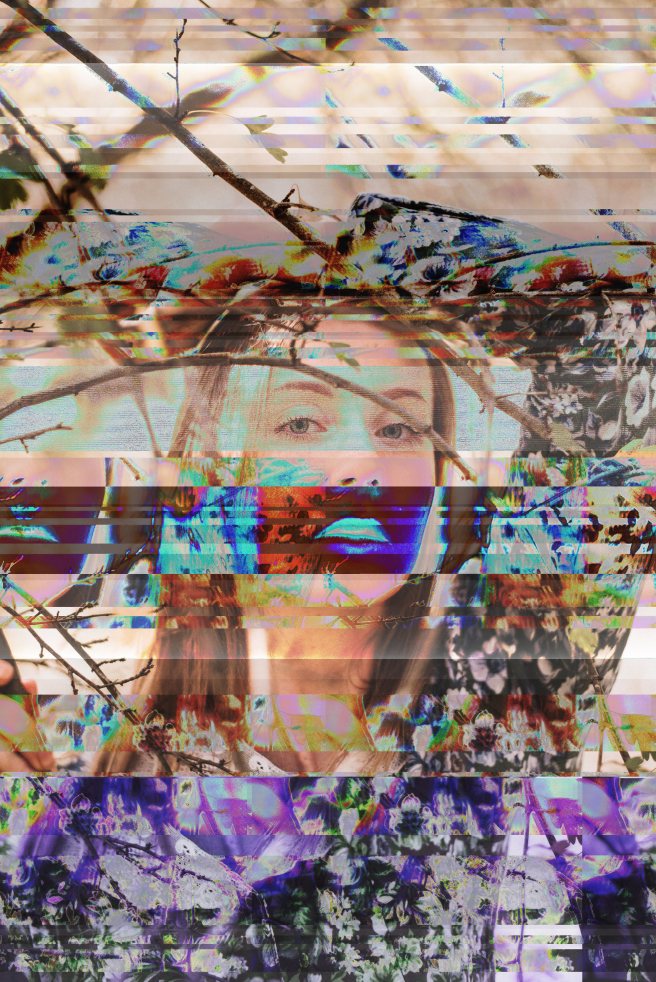
Reverse – grey white noise
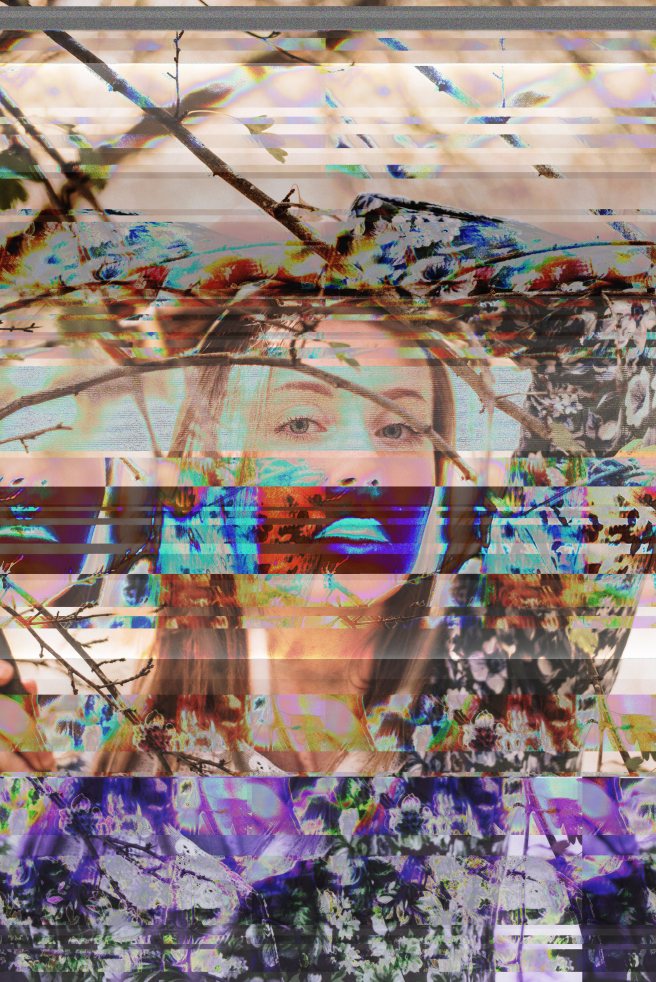
Sliding Time Scale – noise, grey strip

Wah Wah – broke file
Glitch Art Inspiration